Back up your data: Don’t miss a beat!
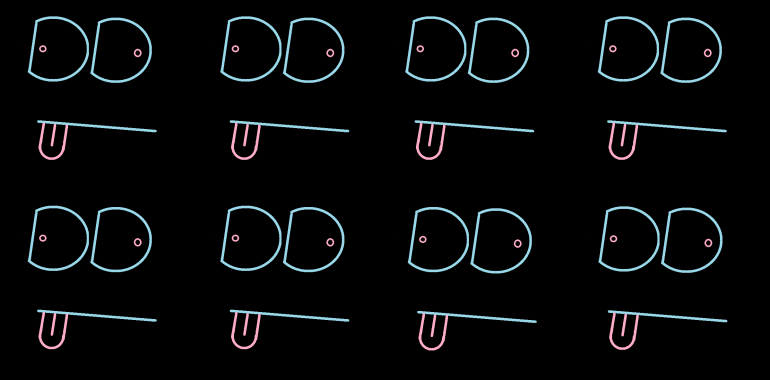
Back up your data: Don’t miss a beat!
Backing up your data is always a good idea, but for work it’s essential. Arguably, losing your data as a music producer is one of the worst scenarios imaginable. While losing old mixing or mastering sessions can be quite the inconvenience, losing your productions is an even bigger loss. It’s a fact: At some point, all drives fail – spare yourself the heartache and invest in a trustworthy backup system as soon as possible! Read this post in order to learn about the different options, my recommendations, and how I do it. What could be more important? Don’t miss a beat: Back up your data!
Why you should back up your data
The main reason to do it is not to lose everything, but it is not the only reason to make regular backups. Often times you only lose parts of it. It may just be a single project you deleted by accident, or perhaps you installed new software and your old sessions stopped working. If you back up regularly, you’re effectively protected against the most common scenarios.
Losing your files (or access to them) is more than just an inconvenience. It can be costly and very time-consuming to recover lost data, or to set up your whole system from scratch. Even if you think you’re safe from viruses, malware, and ransomware: accidents can happen. Whether it be theft or physical harm – it’s always possible to lose your drive.
What types of backups are available
Here is a list of the most common backup strategies:
- automated backups on an external drive
- full system/drive backup
- backing up specific folders
- manual backups on an external drive
- manual or automated backups in a “cloud”
While every backup strategy is better than no backup strategy, there are pros and cons to all of these. Automated backups are the most reliable option because programs are not lazy and do not forget to do their tasks. The downside is, that your system will automatically back up (at scheduled times) and thus you’ll need to keep your external drive plugged in at all times or plug it in before the backup starts. The upside of cloud storage is, that even in case of a fire (or some similar disaster), you’d still have your data. The downside of clouds is that there are no clouds – it’s another person’s computer. Depending on your level of paranoia you might not be comfortable with uploading your most valuable data to another server.
But one thing is clear: Every backup strategy is far better than no backup strategy. Don’t wait until it’s too late! You can learn the easy or the hard way – the choice is yours!
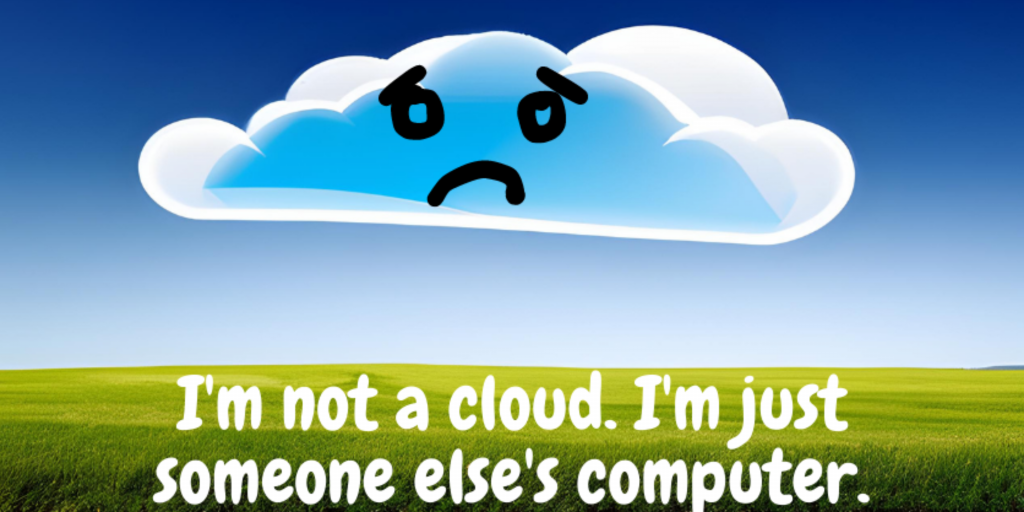
Why automating backups is superior
As I’ve already touched on: Manually backing up your data can be time-consuming and prone to human error. That’s why automated backups are superior. I can’t stress this enough: There is a time for self-reliance and independence, but backing up your data is not one of these times.
With automated backups, you can set a schedule and forget about it, while resting assured that your data is effortlessly backed up regularly. This saves you time and reduces the risk of forgetting to back up your data. Additionally, automated backups can be set up to run in the background, leaving you free to continue to work uninterrupted. This is especially important for businesses or individuals who rely heavily on their computers for work. Automate your backups today and have peace of mind – knowing that your data is safe and secure.
My advice
My advice is that you buy yourself a hard drive that is at least three times as big as your internal drives combined. It doesn’t need to be an SSD. HDDs are just fine, because it’s not about the reading speed, since you only intend to write on it. All you really need is ONE backup drive. If your internal one fails, you have your backup. If your backup drive fails, you still have your internal one. In case one fails, you replace the one that did, and transfer the data from the one that didn’t onto it. The probability of both of them failing at the same time is incredibly low. Don’t put buying a backup drive off! Do it, and do it today!
Then go ahead and choose your backup strategy and make sure not to choose to do it manually. You’ll want to do daily incremental backups, weekly differential backups, and monthly full backups. On top of that, you’ll want to keep multiple of your full backups, just to be safe. And don’t worry! That may sound like a lot of work, but it is not! It’s a matter of setting up a schedule in your backup program of choice. It’s a one-time thing and you will be done in a couple of minutes.
Lastly, you’ll want to set up a rescue media or emergency disc (or stick). While there is a wide variety of terms for this kind of device, it is bootable media that allows you to restore a backup image to your system or onto a new drive. You’ll need it when your old internal drive fails and you have to get a new one. Macrium Reflect gives you the option to create such a disc (or stick) for free. If you choose another program, you’ll need to use their option.
My own setup
Personally, I use a combination of backing up the most relevant folders with Duplicati and backing up full images of my internal hard drives with Macrium Reflect. They are both free for non-commercial use, but obviously, you can also pay for increased functionality. I’m a paranoid idiot and that’s the only reason I don’t use cloud storage. I suggest you include cloud storage in your strategy. My backup drive is a “My Book” by Western Digital. I have two additional external drives from Seagate to which I copy the latest backup from my main backup drive (occasionally). I don’t keep them in the same place, in case something happens to both my computer and my main external drive. But if you’re a sane person and use cloud storage, keeping additional drives is certainly an unnecessary step.
Don’t miss a beat, back up your data today!
In today’s digital age, data is everything. From precious family photos to important work documents, losing data can be a nightmare. That’s why it’s crucial to back up your data regularly. Don’t wait until it’s too late to realize the importance of backing up your data. Whether it’s an external hard drive, cloud storage, or a combination of both, there are numerous options available to ensure that your data is safe and secure. Don’t let a computer crash, a stolen device, or a natural disaster wipe out your important data. Take action today and back up your data automatically and daily. It’s a small investment of time and money that can save you a major head – and heartache in the future. So, don’t miss a beat, back up your data today!
For more information on the topic, visit askleo.com or his youtube channel. Everything I know about this topic, I learned from him. I tried to sum up the main information and tailor it to music producers.