How to make your mix louder – and why you shouldn’t

How to make your mix louder – and why you shouldn’t
Loudness in music production remains a persistent goal, driven by the fact that louder mixes compete better – for now! Even today, with streaming platforms normalizing audio via LUFS, the Loudness War wages on, because LUFS fails to accurately reflect perceived loudness.This post outlines precise techniques to increase mix loudness, but introduces a new thought to the equation. Let’s face it: Loudness normalization will get a lot better in the future! Are you making music for now or forever? The Loudness War has a date of expiration and so do overly squashed mixes.

How to increase mix loudness
To achieve a louder mix, specific tools and methods can be applied. What follows is a list of the most effective and important techniques to make your mix louder! How much you apply those techniques is up to you and will influence your sound and future-proofness.
The main characteristic of the techniques is that they process audio for a “flatter“ frequency response and lower dynamic range, by changing dynamics and adding or subtracting frequency information.
All of these techniques should be something you are using and comfortable with, no matter whether you aim for a louder mix or not!
Only once you start aiming for louder mixes, while compromising your ideal dynamic feeling, the detrimental effect of these techniques begins. In other words: Louder is always better, as long as you don’t corrupt your preferences in terms of dynamics, frequency response and (un)harmonic content for the loudness.
Clip transients
This is the most effective way to increase loudness. Transients, typically from kick and snare, are commonly the loudest peaks in a mix. Use a clipper plugin to reduce these at the start of production. You can clip transient heavy information a lot heavier and cleaner than you can clip more musical/tonal information. Soft clipping adds more harmonics and can soften the sound and digital clipping is cleaner but “harsher“. Which one works best depends on the source and your taste.
Early clipping prevents later issues!
Many audio processors are behaving program dependent. In layman’s terms that means that the inputvolume will affect how the processor acts. The most obvious example is a compressor. Without changing the threshold, it will compress less (or not at all) if the transients get clipped. This results in you needing to retweak the compressor settings.
If you want to, you can sometimes clip as much of the transients as the difference between the peak level and the RMS level (see picture). Personally, I tend to clip 1-4 dB and leave it at that.

Frequency overlap
The second most effective way to increase loudness, without killing the mix is not quite as popular, because it’s not quite as simple.
Frequency clashes are a known issue in terms of masking and lack of separation. But frequency clashes also affect the maximal loudness you can achieve without distortion. The reason being that processors will have to deal with the affected frequency and distort. This is especially true for limiters, but it affects many other processors too. This issue is especially common in low mids (100-250 Hz) or sub-bass (20-60 Hz) where buildups occur while the kick hits (overlapping with the bass).
A common technique to take care of temporary frequency buildups is to sidechain a compressor. For example put a compressor on the bass and let it react to the kick-signal.

In order to fix overall buildups, I advise to use high pass and low pass filters in order to get rid of all the instrument information that is not clearly audible to you. It can help to do that in the context of the full mix playing instead of soloing the instrument, because you will be better able to judge what is audible information in context of the mix. Carving specific frequencies takes more experience, so start with high/low-pass filters to remove inaudible information.

If you are a music producer, think in terms of composition before thinking about processing! Avoid having instruments in similar frequency ranges play simultaneously – it makes life easier! But you can also pan them out of each others way in the stereo field.
Limiting “and” compression
A limiter on the master bus compresses transparently based on peaks, allowing overall level increases. Clipping also makes sense on top of it. It’s up to debate if you want to do it before or after limiting. You can also do both. Many limiters will have a Soft Clipper integrated, so don’t let people tell you to never “clip“ on a master bus.
Standard compression lowers the dynamic range by reducing peaks (pushes downwards), while upwards compression boosts quieter elements, decreasing dynamic range without messing with the peaks.
Saturation and distortion
Saturation adds harmonics. Harmonics are integer multiples of a fundamental frequency (often referred to as “fundamental”. Every note is a fundamental frequency.
- Even-order harmonics: Frequencies that are even multiples of the fundamental frequency.
- Odd-order harmonics: Frequencies that are odd multiples of the fundamental frequency.
That means that if you add saturation, you will increase the volume without further increasing the fundamental frequency that is playing, by adding “musical“ harmonics. Basically, it lets you use the frequency range broader and more evenly.

Distortion adds nonfundamental information too – but it’s not harmonic! So the added sound information is not in any “musical“ or mathematically satisfying relation to the fundamental frequency playing. It still can sound pleasant. And it can certainly add a lot of energy and perceived loudness.
Issues to be aware of
While you might struggle to hear the effect of single processes, cumulative processing effects become audible. And since everything is connected, you can’t drastically change one thing without affecting another.
For instance, clipping groove-defining, transient-heavy elements to a degree where they are no longer the loudest element in the mix (in terms of peaks) will drastically impact the effect of mixbus compression, because the compressor will not react to the kick or snare anymore. It will alter the groove, since Kick and Snare are rhythmic elements, usually with simple and groove-defining patterns to which the mixbus compressor commonly reacts and thus primarily behaves rhythmically instead of “randomly“ or melodically.
The transience of loud mixes
The industry meta is clear: The loudness war is not over! That’s because LUFS is an imprecise instrument to measure perceived loudness. Thus, it still makes sense to try to get a louder mix. And to a certain degree, the tools and approaches applied are beneficial for soundquality too! Thus, you definitely need to learn how to use them!
However, even if it’s imperfect, streaming platforms already normalize to -14 LUFS (or similar), reducing loud mixes to match quieter ones. This minimizes the competitive advantage of a loud mix. Future loudness compensation algorithms are bound to improve, especially with AI.
Implementing the techniques is not the hard part! Finding out how much you want to use the individual techniques is. Where you draw the lines will impact your signature sound.
Personally, I use clipping, limiting and saturation conservatively, while having a stronger hand in terms of frequency management. I aim for timeless music, since prioritizing quality ensures music remains impactful as technology evolves. A mix with balanced dynamics, clear frequency separation, and careful stereo placement WILL age better than one maximized for loudness.